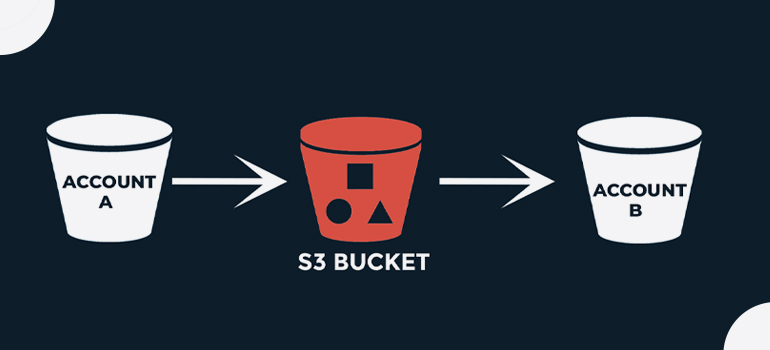An essential security precaution is setting up Multi-Factor Authentication (MFA) for your AWS root account. By requiring an additional verification step when logging into your AWS account, MFA adds an extra layer of security. The following describes how to set up MFA for your AWS root account: Step 1: Use your root account login information […]
- AWS
- AWS Training and Certification
- IT Training and Certification
- Linux Training and Certification
- Red Hat
- RedHat Training and Certification
An AWS account—for example, Account A—can grant another AWS account, Account B, permission to access its resources such as buckets and objects. Account B can then delegate those permissions to users in its account. In this example scenario, a bucket owner grants cross-account permission to another account to perform a specific bucket operation This article […]
- AWS
- AWS Training and Certification
- Azure Training and Certification
- Cloud Computing
- DevOps Training and Certification
- Docker and Kubernetes
- Google Cloud Platform Training
- IT Training and Certification
- Linux Training and Certification
- Microsoft Azure
- Python Training
- Red Hat
- RedHat Training and Certification
The data science industry is expanding swiftly, and more organizations recognize the advantages of hiring people with data science skills. The past three-year timeframe saw a 75 percent spike in employment advertisements for data scientists. More people are taking steps to learn data science to differentiate themselves from other candidates and follow this potentially beneficial […]
1. Open the AWS Management Console: Go to the AWS Management Console and log in to your AWS account. 2. Choose RDS: From the list of AWS services, choose RDS (Relational Database Service). 3. Click “Create Database”: On the RDS dashboard, click the “Create database” button. 4. Choose a database engine: Select the engine you […]
1. go to search for the IAM dashboard 2. Click on Policies in the left-hand navigation pane. 3. Click on the Create policy button. 4. Choose either the JSON & Visual editor tab depending on your preference for creating the policy 5. Create a policy using either the JSON code editor or the visual editor. […]
First, we need to create an s3 Bucket steps are given below: Step 1: Log on to your AWS Console. Step 2: go to the Search bar ” S3 services “ Step 3: Click on S3 Scalable Storage in the Cloud” and proceed further Step 4: Create a new Bucket In the general configuration category: […]
EC2 services First of all, you should have instance. IAM services Then you have to make yourself a user. IAM POLICY The policy has to be implemented without creating a user. Then attach the policy you made to the user. Then log in to your user. Will open the EC2 instance services Then will see […]
- Ansible Training
- AWS
- AWS Training and Certification
- Azure Training and Certification
- Cloud Computing
- DevOps Training and Certification
- Docker and Kubernetes
- Google Cloud Platform Training
- IT Training and Certification
- Linux Training and Certification
- Microsoft Azure
- Python Training
- Red Hat
- RedHat Training and Certification
With the expansion in digitalization and modernization, there is a rapid increase in the usage of cloud computing to have ease in the workplace. In recent times Amazon Web Services (AWS) are one of the most widely used platforms for cloud-based operations. Today, cloud-based AWS Training and Certification in Ahmedabad typically helps to work with DevOps engineers, […]
- Ansible Training
- AWS
- AWS Training and Certification
- Azure Training and Certification
- Cloud Computing
- DevOps Training and Certification
- Docker and Kubernetes
- Google Cloud Platform Training
- IT Training and Certification
- Linux Training and Certification
- Microsoft Azure
- Python Training
- Red Hat
Enrich your career by joining the Linux Advanced course by Highskyit Solution We live in a world where new technologies & tools emerge every year. To deal with the current marketing technology, you need to upgrade yourself! So, in this blog, we’ll focus on why Linux Advanced is the best platform to start your career. […]
- Ansible Training
- AWS
- AWS Training and Certification
- Azure Training and Certification
- Cloud Computing
- DevOps Training and Certification
- Docker and Kubernetes
- Google Cloud Platform Training
- IT Training and Certification
Regarding information technology, the infrastructure field is consistently regarded as one of the most researched and developing. The newest trend, which is certain to continue in the long run, is online enrollment in networking courses. If you are just starting in the IT industry and want to get your career there, the following trending and […]