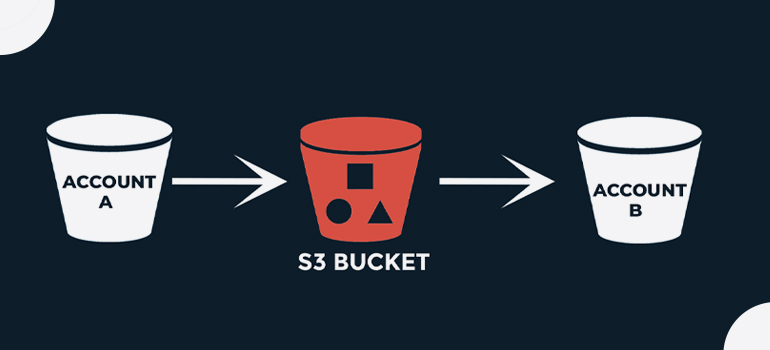An essential security precaution is setting up Multi-Factor Authentication (MFA) for your AWS root account. By requiring an additional verification step when logging into your AWS account, MFA adds an extra layer of security. The following describes how to set up MFA for your AWS root account: Step 1: Use your root account login information […]
- IT Training and Certification
- Linux Training and Certification
- Red Hat
- RedHat Training and Certification
An organized group of files on a disc drive or partition is known as a Linux file system. A partition is a section of memory that holds a particular set of data. Different memory partitions are possible in our machine. A file system is typically present on every partition. So that we can quickly access […]
- IT Training and Certification
- linux
- Linux Training and Certification
- Red Hat
- RedHat Training and Certification
History of MariaDB Foundation The foundation that will direct MariaDB’s development was announced in December 2012 by Michael Widenius, David Axmark, and Allan Larsson. The Foundation wanted to develop a governance structure that was akin to the Eclipse Foundation’s when it was founded in 2013. Mike Milinkovich, executive director of the Eclipse Foundation, was chosen […]
- AWS
- AWS Training and Certification
- IT Training and Certification
- Linux Training and Certification
- Red Hat
- RedHat Training and Certification
An AWS account—for example, Account A—can grant another AWS account, Account B, permission to access its resources such as buckets and objects. Account B can then delegate those permissions to users in its account. In this example scenario, a bucket owner grants cross-account permission to another account to perform a specific bucket operation This article […]
- IT Training and Certification
- linux
- Linux Training and Certification
- Red Hat
- RedHat Training and Certification
Do you need all this service httpd web Serve ( Apache ) PHP MARIYADB phpMyAdmin Install and Configure phpMyAdmin on RHEL 8.9 Install Apache Web Server make sure that you have a web server installed on your system. Apache is the most commonly used web server on Linux systems. You can install it using the […]
1. Open the AWS Management Console: Go to the AWS Management Console and log in to your AWS account. 2. Choose RDS: From the list of AWS services, choose RDS (Relational Database Service). 3. Click “Create Database”: On the RDS dashboard, click the “Create database” button. 4. Choose a database engine: Select the engine you […]
1. go to search for the IAM dashboard 2. Click on Policies in the left-hand navigation pane. 3. Click on the Create policy button. 4. Choose either the JSON & Visual editor tab depending on your preference for creating the policy 5. Create a policy using either the JSON code editor or the visual editor. […]
First, we need to create an s3 Bucket steps are given below: Step 1: Log on to your AWS Console. Step 2: go to the Search bar ” S3 services “ Step 3: Click on S3 Scalable Storage in the Cloud” and proceed further Step 4: Create a new Bucket In the general configuration category: […]
EC2 services First of all, you should have instance. IAM services Then you have to make yourself a user. IAM POLICY The policy has to be implemented without creating a user. Then attach the policy you made to the user. Then log in to your user. Will open the EC2 instance services Then will see […]