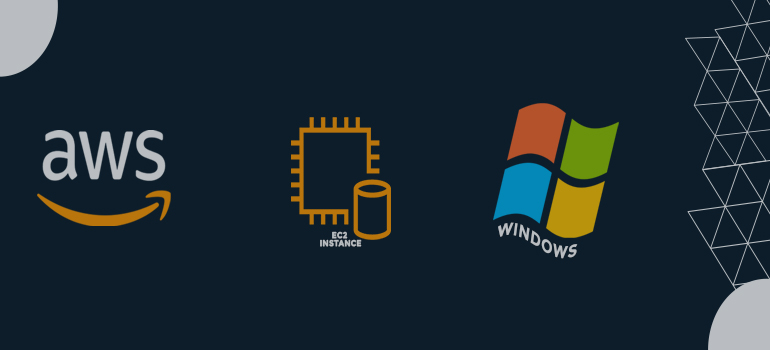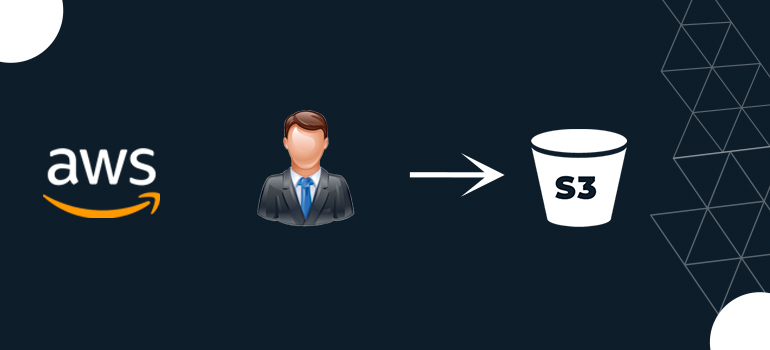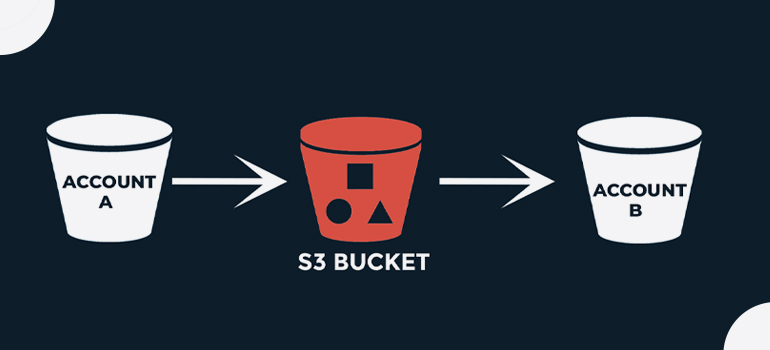- AWS
- AWS Training and Certification
- Azure Training and Certification
- Cloud Computing
- Docker and Kubernetes
- IT Training and Certification
- Linux Training and Certification
- Microsoft Azure
It takes a few steps to set up auto-scaling in AWS, and it’s commonly used to dynamically change the number of Amazon EC2 instances in a group to match shifting workloads. Here is a step-by-step tutorial for setting up auto-scaling on AWS: Logging into the AWS Console: Using the login information for your AWS account, […]

![How To Create Auto Scaling In [ AWS ]](https://highskyit.com/wp-content/uploads/2023/09/Artboard-1-100.jpg)