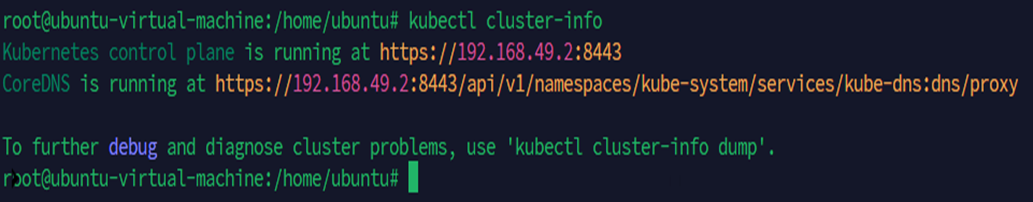Minikube is local Kubernetes, focusing on making it easy to learn and develop for Kubernetes. Minikube is a opensource tool that help for development, testing and learning without install or setup multi node Kubernetes cluster. Minikube provides a lightweight, portable solution that can quickly be set up with a single command.
System Requirements:
- 2 CPUs or more
- 2GB of free memory
- 20GB of free disk space
- Internet connection
- Container or virtual machine manager, such as: Docker, Podman, VirtualBox or Vmware.
Minikube is simplify Kubernetes implementation that creates a VM on your local machine and deploys a simple cluster that containing only one node. Minikube is available for Ubuntu, Amazon Linux, RedHat Linux and Windows System.
Installation Steps Kubernetes Minikube in Ubuntu and Redhat Linux
Step1: Setup Linux OS for Kubernetes Minikube
- A server running on one of the following operating systems: Ubuntu, RedHat Linux or any other Debian-based distribution or RPM-based Distribution like Roky, Amazon Linux or CentOs.
- We need fresh Operating Setup with Linux to prevent any other unexpected issues.
Step2: Install a Docker in Linux OS
- we required docker for setup Minikube in a Linux Machine.
# apt-get update # apt install -y curl wget apt-transport-https # apt install docker.io -y
⦁ After Installation start docker service
# systemctl start docker # systemctl enable docker # systemctl status docker
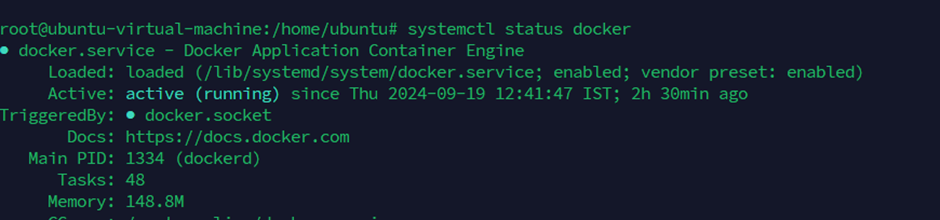
Step 3: Install Kubectl Command in your Linux Machine
# apt-get update # apt-get install -y apt-transport-https ca-certificates curl gnupg # mkdir -p -m 755 /etc/apt/keyrings # curl -fsSL https://pkgs.k8s.io/core:/stable:/v1.31/deb/Release.key | sudo gpg --dearmor -o /etc/apt/keyrings/kubernetes-apt-keyring.gpg # chmod 644 /etc/apt/keyrings/kubernetes-apt-keyring.gpg #echo 'deb [signed-by=/etc/apt/keyrings/kubernetes-apt-keyring.gpg] https://pkgs.k8s.io/core:/stable:/v1.31/deb/ /' | sudo tee /etc/apt/sources.list.d/kubernetes.list # sudo chmod 644 /etc/apt/sources.list.d/kubernetes.list # sudo apt-get update # sudo apt-get install -y kubectl # kubectl version --client
Step 4: Install Minikube In Linux server
- Install binaries in Linux machine for minikube
# curl -LO https://storage.googleapis.com/minikube/releases/latest/minikube-linux-amd64 # sudo install minikube-linux-amd64 /usr/local/bin/minikube && rm minikube-linux-amd64
- Start your minikube cluster
# minikube start --force
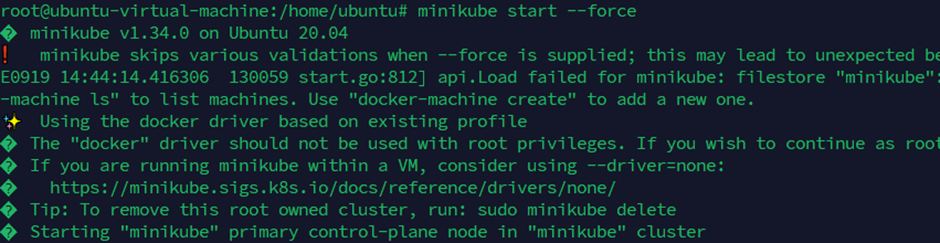
Check your minikube status
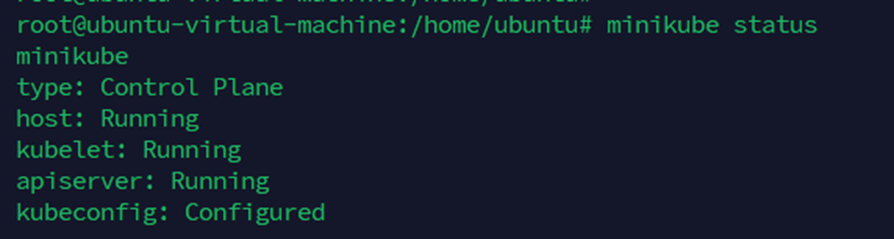
Check your cluster status