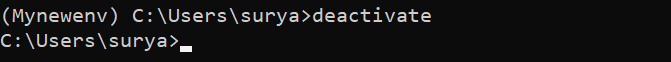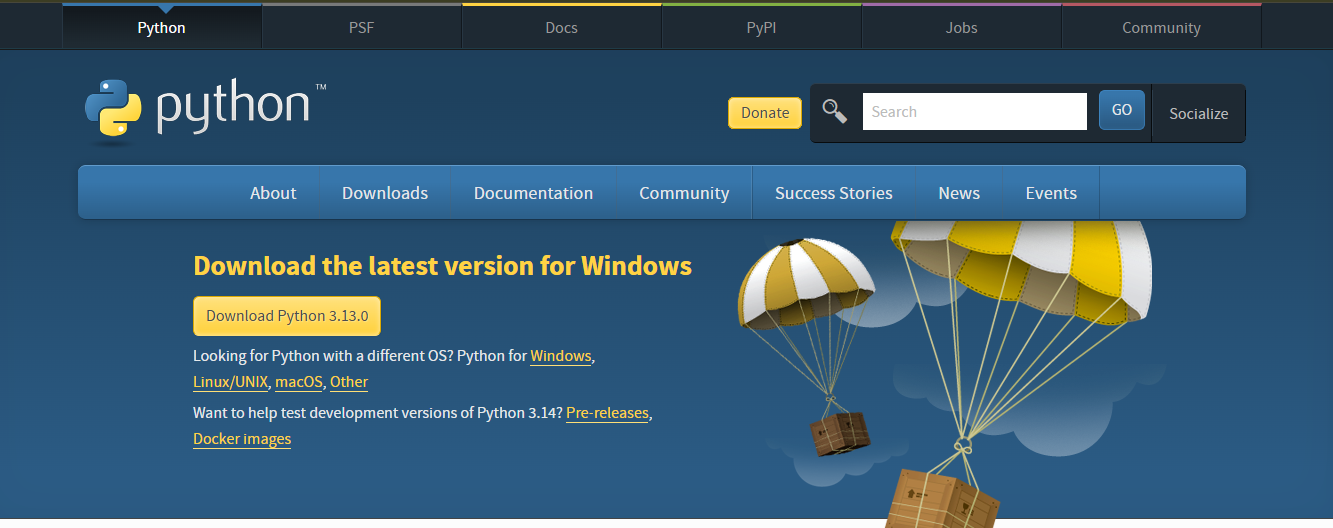
When you write Python applications, you will usually use packages and modules that are not included in the standard Python library. You may have Python applications that require a different version of the same module. However, only a specific version of a module can be installed system-wide. If you upgrade a module version for an application, you might end up breaking other applications that require an older version of that module.
Setp-1 download python in official website
Download for windows
Site : https://www.python.org/downlaod
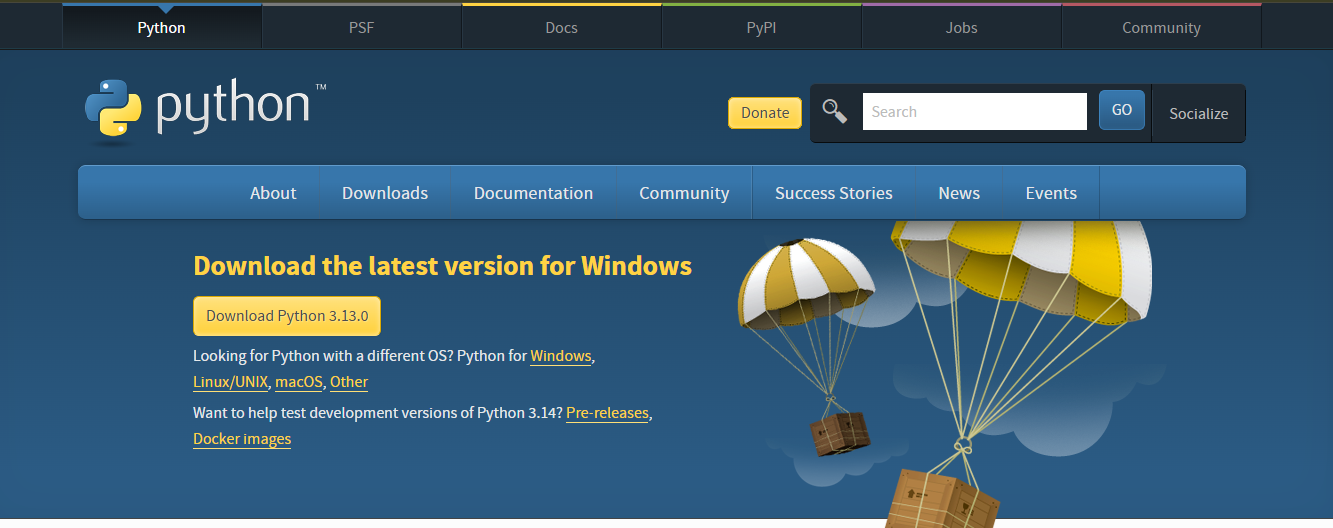
Setp-2 install python in operating system
- Run the Python Installer once downloaded. (In this example, we have downloaded Python 3.7.3.)
- Make sure you select the Install launcher for all users and Add Python 3.7 to PATH checkboxes. The latter places the interpreter in the execution path. For older versions of Python that do not support the Add Python to Path checkbox, see Step 6.
- Select Install Now – the recommended installation options are shown in

- The next dialog box will prompt you to select Disable path length limit. Choosing this option will allow Python to bypass the 260-character MAX_PATH limit. Effectively, it will enable Python to use long path names
Setp-3 open desktop then press window + r Type cmd in run
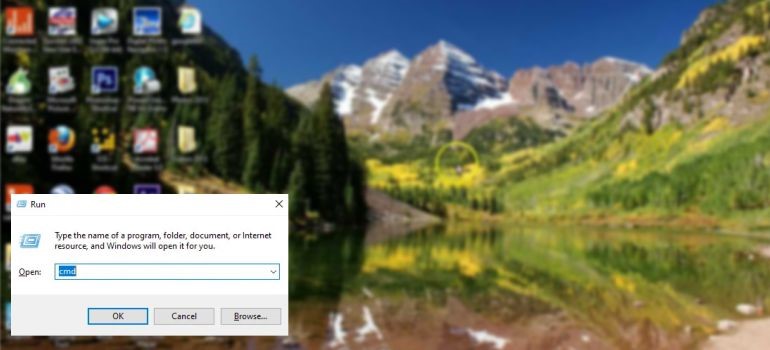
Step-4 Verify Pip Was Installed
- If you opted to install an older version of Python, it is possible that it did not come with Pip preinstalled. Pip is a powerful management system for Python software packages. So, make sure that you have it installed
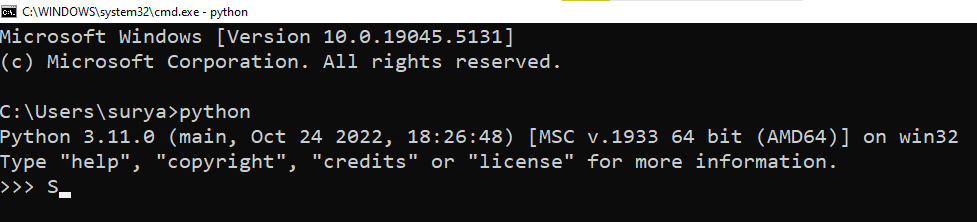
Step-5 type in terminal
This will use the Python launcher in Windows.
- The previous command will create a Python environment in a new directory named Mynewenv/. Any Python libraries you install while your virtual environment is active will go into the Mynewenv/lib/ python3.11/site-packages directory.
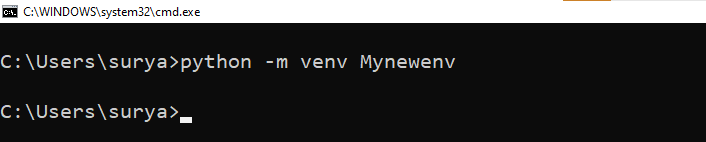
Activate your Virtual Environment
use the following command instead: ./Mynewenv\Scripts\activate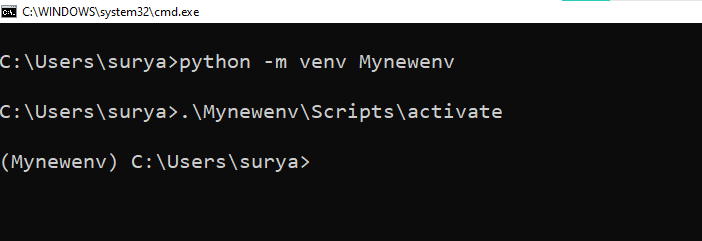
Deactivate your virtual Environment
deactivate then Enter and your virtual Environment is deactivate Type in terminal.