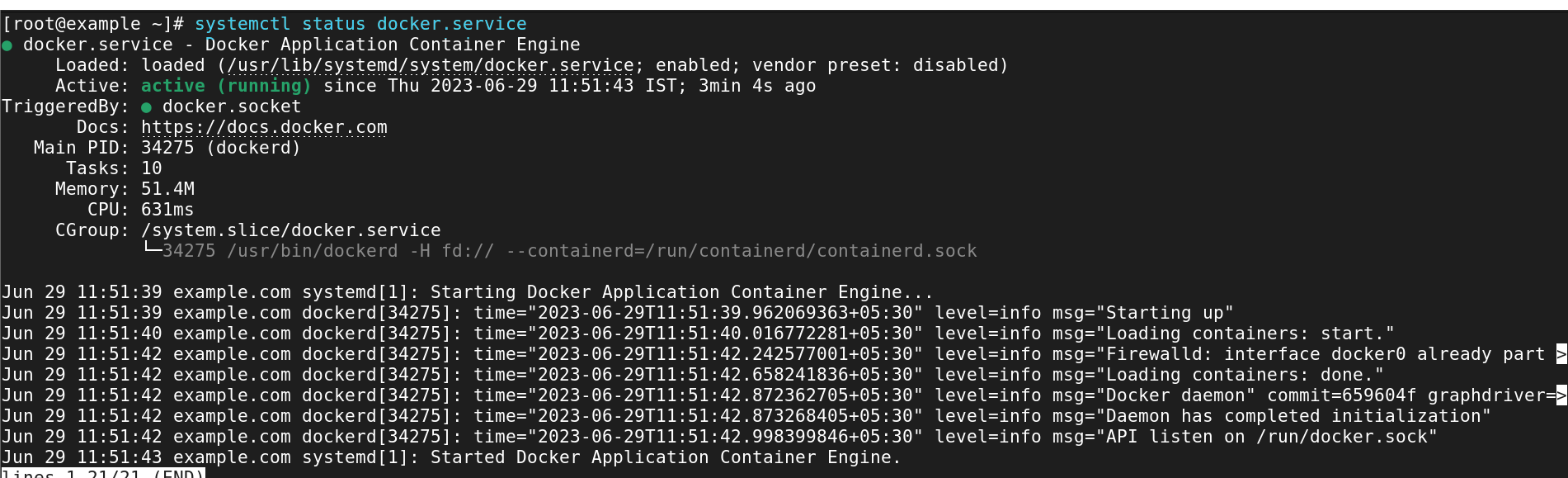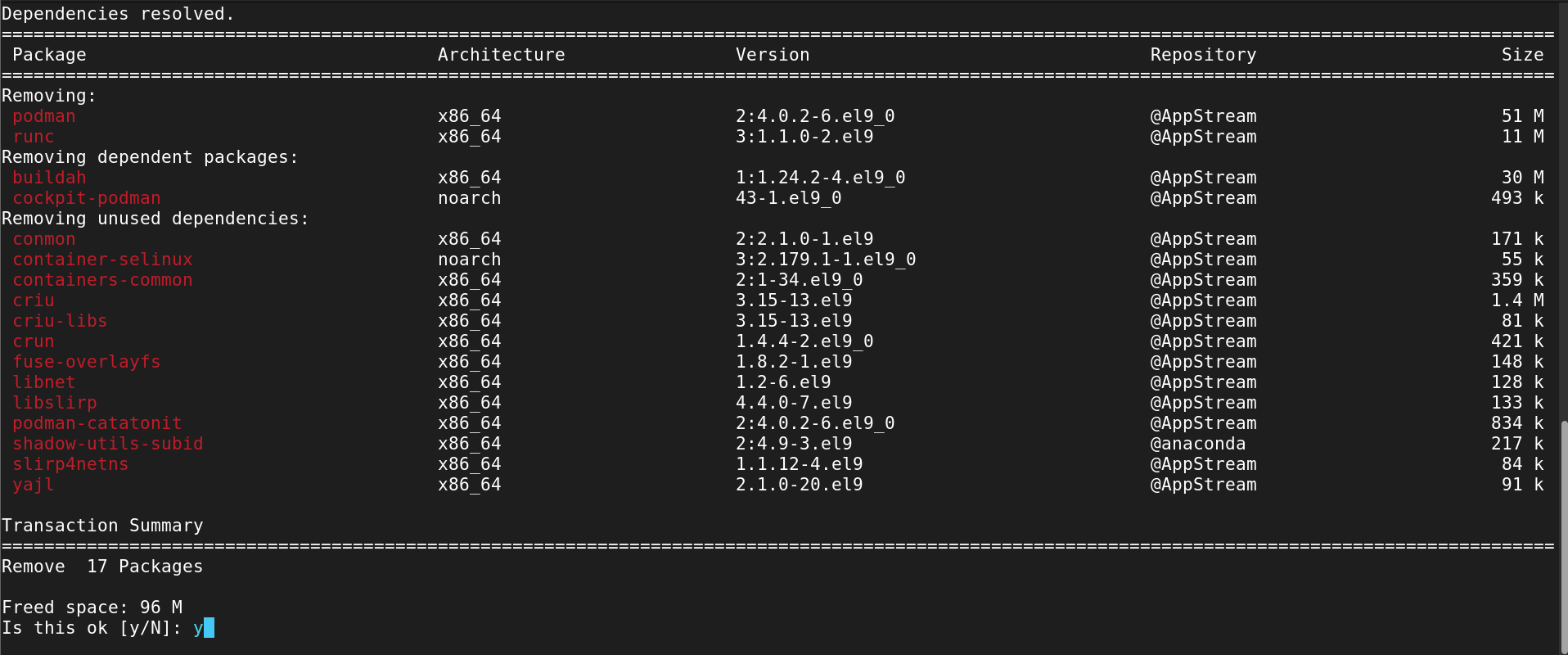- Ansible Training
- Docker and Kubernetes
- IT Training and Certification
- linux
- Linux Training and Certification
- Red Hat
- RedHat Training and Certification
What Is Docker?
With the aid of containerization, you can deploy, scale, and manage apps automatically using the open-source platform Docker. To run an application reliably across various computer environments, containers are compact, isolated environments that package an application and its dependencies.
The following are some fundamental Dock ideas.
Images: To launch a containerized application, a basic operating system, application code, and dependencies must be defined in read-only templates called “docker images.” Images can be created from scratch or based on pre-existing images found in open or closed Docker registries.
Containers: Instances of Docker images are containers. They are easy to create, start, stop, move, and remove, and they are lightweight. Because each container is independent and has its filesystem, processes, and networking, they are reproducible and transferable between various settings.
Docker Compose: You may define and manage multi-container applications using Docker Compose. It makes it simple to create and run complicated, interconnected systems by using a YAML file to define the services, networks, and volumes needed by your application.
Dockerfile: You may define and manage multi-container applications using Docker Compose. It makes it simple to create and run complicated, interconnected systems by using a YAML file to define the services, networks, and volumes needed by your application.
Containerization: A container is created by Docker by encapsulating an application along with all of its dependencies, including libraries, frameworks, and tools. Consistency and mobility are ensured by the isolation of containers from one another and the underlying host system.
Docker Registry: A repository for Docker images is known as a Docker registry. The default public registry where you may get a variety of pre-built images is the Docker Hub. Additionally, private registries can be created so that you can share and keep your photographs within your company.
With Docker, applications can be packaged and distributed in a flexible and effective manner, resulting in shorter development cycles, increased scalability, and more effective resource use. Due to its simplicity of use, portability, and ecosystem of tools and services, it has grown to be a well-liked technology in the field of software development and deployment.
How To Install Docker :-
What is Docker? And How To Install In Ubuntu 20.04
Red Hat 9 is a fairly old version of Red Hat Linux, as was previously indicated, and Docker is incompatible with it. A contemporary operating system with a compatible kernel version is necessary for Docker.
Remove Old versions
The names of earlier versions of Docker were docker or docker-engine. Before attempting to install a new version and any associated dependencies, uninstall any such previous versions. Additionally, if Podman has already been installed, remove it and the related dependencies:
yum remove docker \ docker-client \ docker-client-latest \ docker-common \ docker-latest \ docker-latest-logrotate \ docker-logrotate \ docker-engine \ podman \ runc
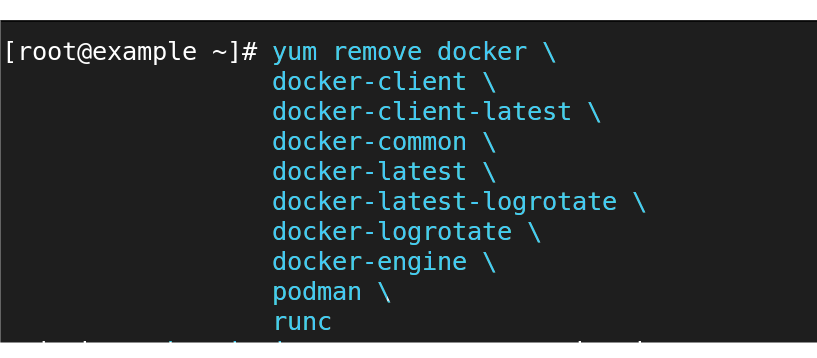
press y
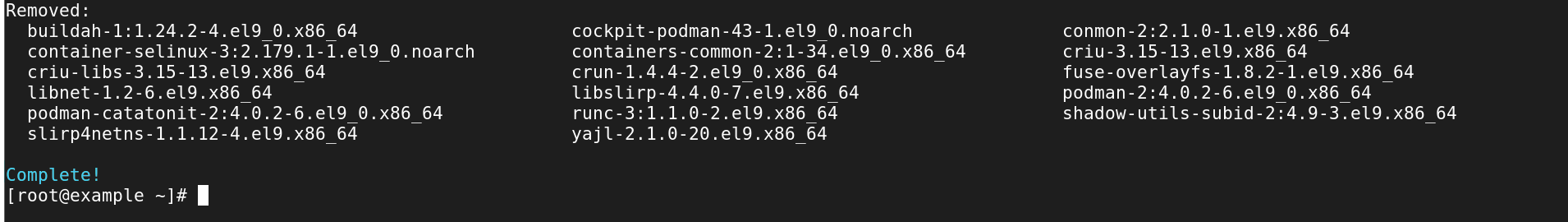
Complete ! Remove
Installation methods Docker :-
Set up the repository and install the yum-utils package, which includes the yum-config-manager tool.
yum install -y yum-utils
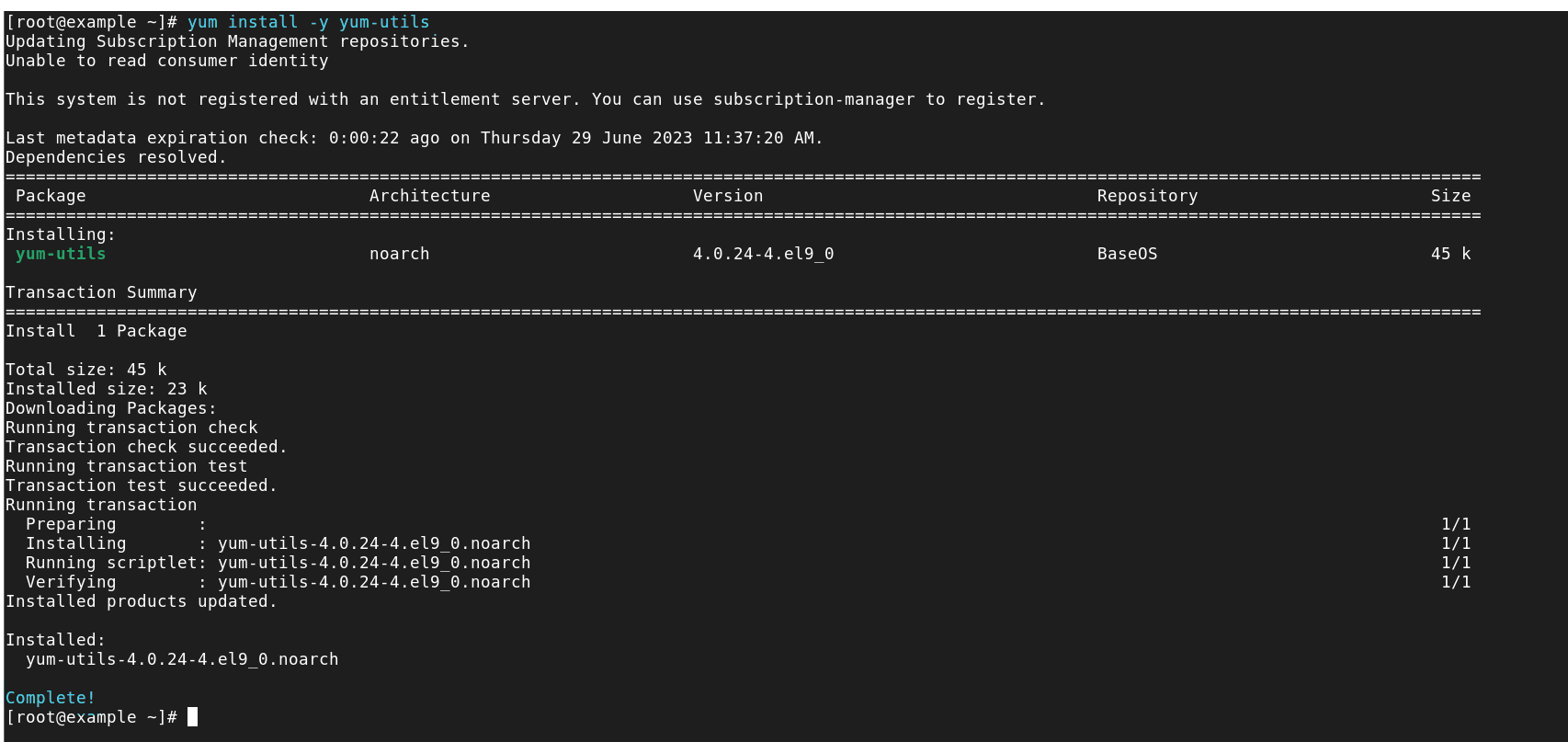
yum-config-manager --add-repo https://download.docker.com/linux/centos/docker-ce.repo
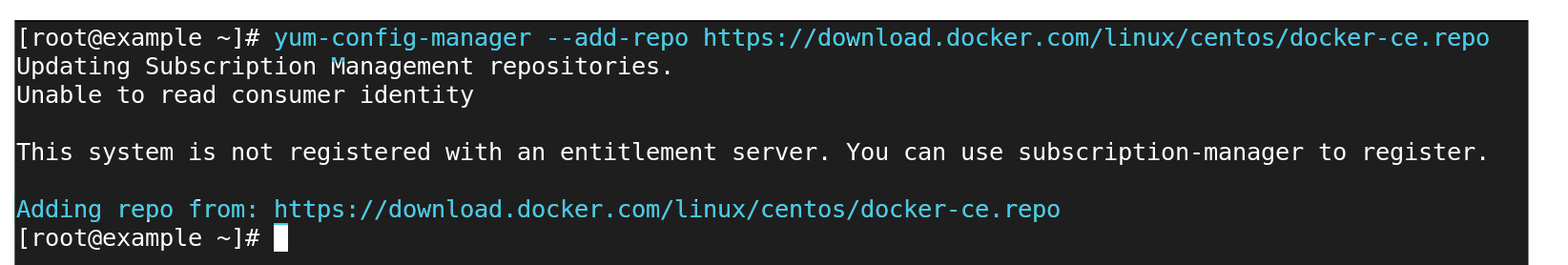
Install Docker Engine
Installing container, the docker engine, and docker compose
yum install docker-ce docker-ce-cli containerd.io docker-buildx-plugin docker-compose-plugin -y
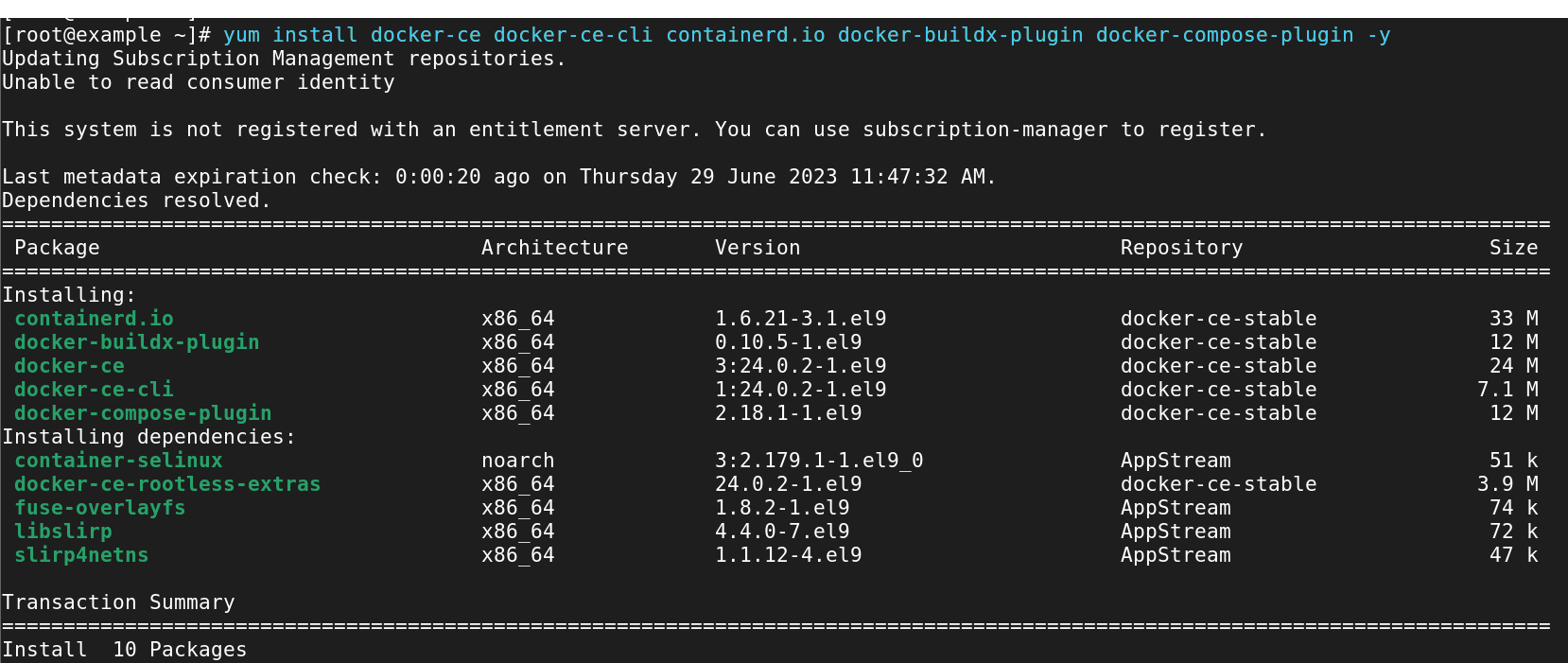
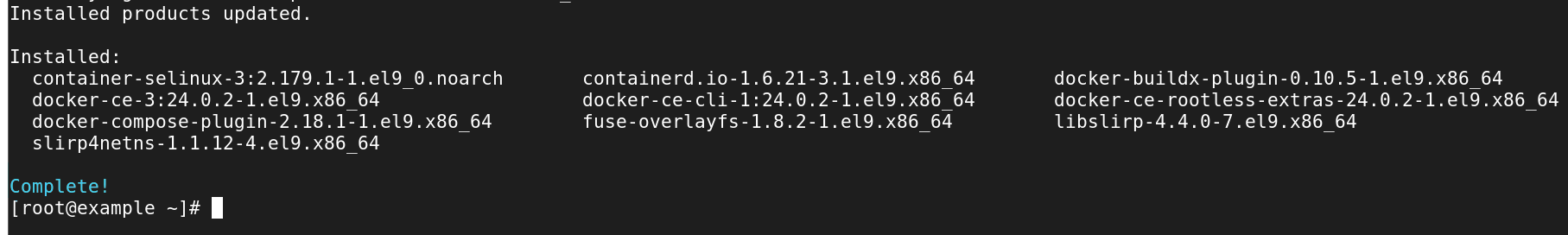
Start Docker.
systemctl start docker
of this command ” enable” automatically boot time. start Docker service
systemctl enable docker
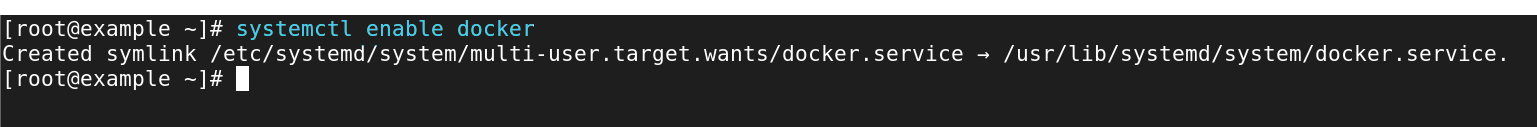
Check service running
systemctl status docker.service