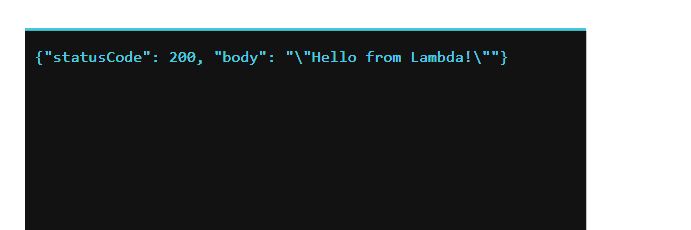- AWS
- AWS Training and Certification
- Azure Training and Certification
- Cloud Computing
- IT Training and Certification
An API Gateway serves as a common entry point for APIs (Application Programming Interfaces), a service offered by cloud computing platforms like Amazon Web Services (AWS). It offers a managed option for safely and scalable developing, deploying, and managing APIs.
Clients can access and interact with the functionality and data offered by backend services by using API Gateway, which acts as a proxy between clients and those services. It serves as a gatekeeper or middleman that receives and processes API requests before sending them to the proper backend service.
API Gateway delivers the following crucial advantages and features:
( 1 ) Create and manage APIs with API Gateway. This includes specifying resources, methods (such as GET, POST, PUT, and DELETE), and the request/response structures that go with each. It offers a method for structuring and organizing your APIs, which makes them simpler to maintain.
( 2 ) Authentication, validation, transformation, and mapping are just a few of the actions that API Gateway can carry out on incoming requests. This gives you the chance to edit or tailor the requests before they go to the backend services, ensuring that they follow any security or format requirements.
( 3 ) Access control and security: API Gateway has built-in security mechanisms to safeguard your APIs and the exposed data. It supports a variety of authentication methods, including OAuth, API keys, AWS Cognito, and AWS Identity and Access Management (IAM) roles. By doing so, you can manage API access and user or client application authentication.
( 4 ) Scalability and performance: API Gateway is built to handle large numbers of API requests and can scale dynamically to address changing traffic loads. It offers caching solutions to enhance performance and lighten the burden on backend services. For further management and control of the usage of your APIs, it includes rate restriction and throttling.
( 5 ) Integration with Backend Services: API Gateway enables integration with a variety of backend services, including Amazon EC2 instances, AWS Lambda functions, and HTTP endpoints. This makes it possible for you to use already-existing services or create new ones to provide the functionality demanded by your APIs.
( 6 ) Monitoring and analytics: API Gateway gives you the logging and tracking tools you need to keep tabs on your APIs’ performance, failures, and usage. You can monitor and gather information about the usage and health of your APIs thanks to its integration with services like AWS CloudWatch.
You may streamline the creation, deployment, and management of APIs by using API Gateway, while also transferring many operational problems to the managed service. In addition to providing a scalable and secure gateway for API connection, it aids in isolating client applications from backend services.
Lambda function
1. Navigate to the Lambda dashboard.
2. Click on the “Create function” button.
3. Choose the type of function you want to create. You can create a function, blueprint, or serverless application repository from scratch.
4. Give your function a name and description.
5. Choose a runtime for your function, such as Python, Node.js, or Java.
( A runtime is a version of a programming language or framework that you can use to write Lambda functions. Lambda supports runtime versions for Node.js, Python, Ruby, Go, Java, C# (.NET Core), and PowerShell (.NET Core)
To use other languages in Lambda, you can create your own runtime.
Note that the console code editor supports only Node.js, Python, and Ruby. If you choose a compiled language, such as Java or C#, you edit and compile your code in your preferred SDE and upload a deployment package to the function. )
Taking by Python 3.1
6. Configure the function’s execution role, which determines the permissions that the function has to access AWS
Change default execution role
Execution role
Choose a role that defines the permissions of your function. To create a custom role, go to the IAM console
Create a new role with basic Lambda permissions
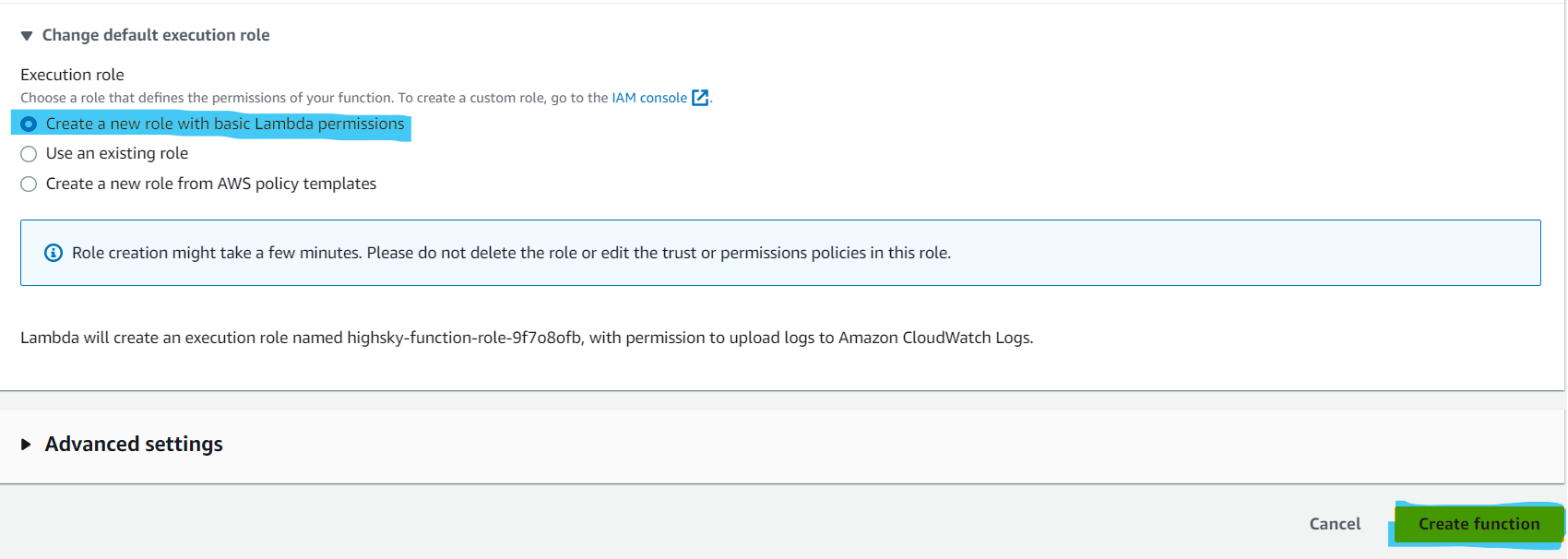
Click = Create function
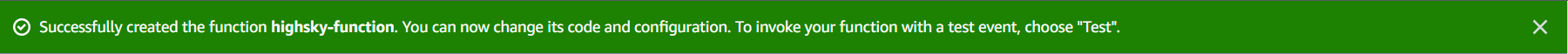
Successfully created the function = highsky-function.
API Gateway
1 Open the API Gateway service: Once logged in, look for “API Gateway” in the “Networking & Content Delivery” section or in the search box of the AWS Management Console.
2 Click on “Create API”: To begin building a new API, use the “Create API” option from the API Gateway service dashboard.
3 Choose the API type: Choose either “REST API” or “WebSocket API” depending on the type of API you want to build. While WebSocket APIs allow for bidirectional communication through the WebSocket protocol, REST APIs are frequently utilised for HTTP-based communication.
4 Select a protocol: Choose whether HTTP or HTTPs is the protocol you wish to use if you decide to develop a REST API. While HTTP is suitable for testing and development, HTTPS is advised for use in operational settings.
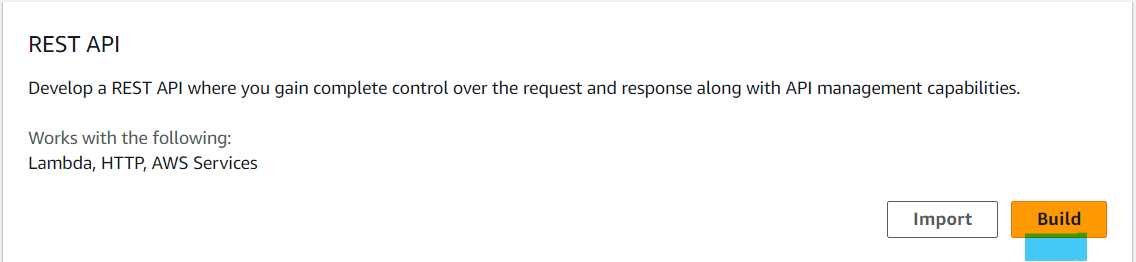
Click = Bulid
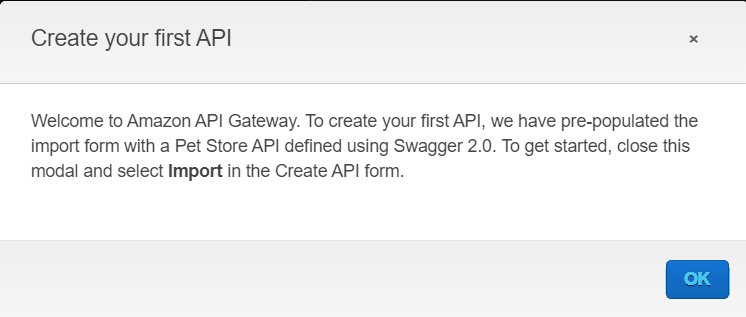
Click = Ok
5 Choose a name for your API:
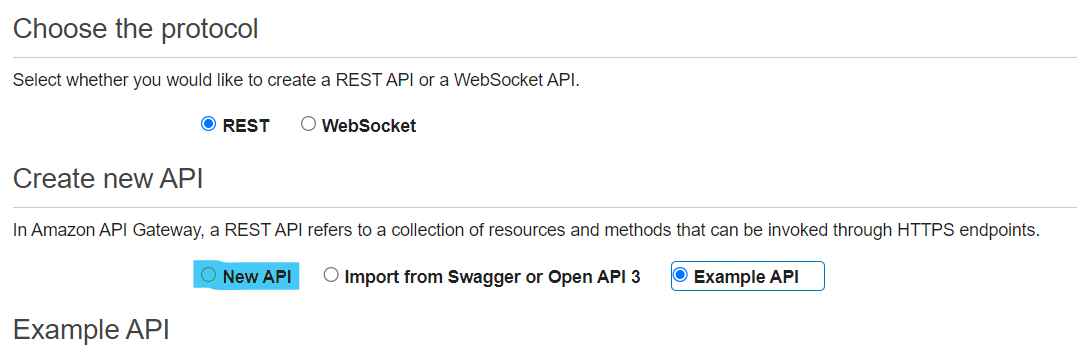
Click = New API
Choose a name for your API: Give your API a name that clarifies its function.
Choose an endpoint type:
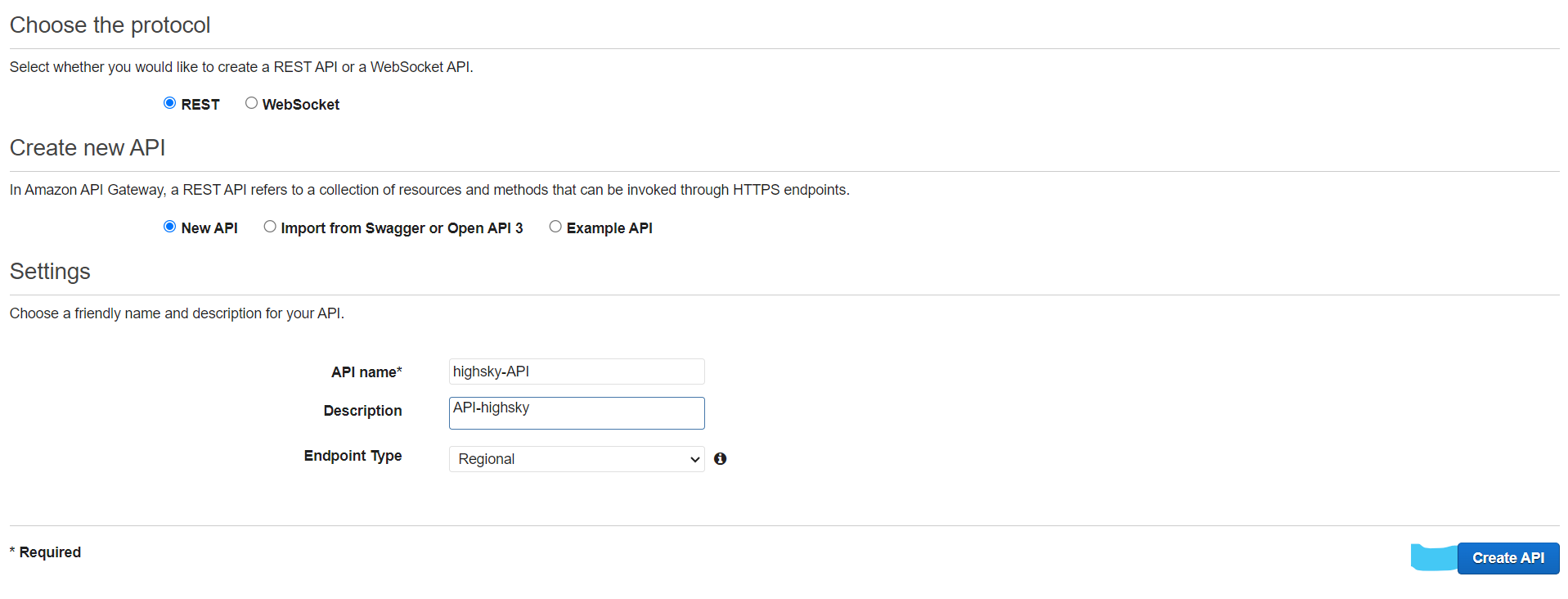
Click = Create API
API name* = highsky-API
Description = API-highsky
Endpoint Type = Regional
Click = Create API
Configure the API: Create the API configuration by specifying the resources, methods, and integrations. To add a method to a resource (such as GET, POST, or PUT), click “Create Method”.
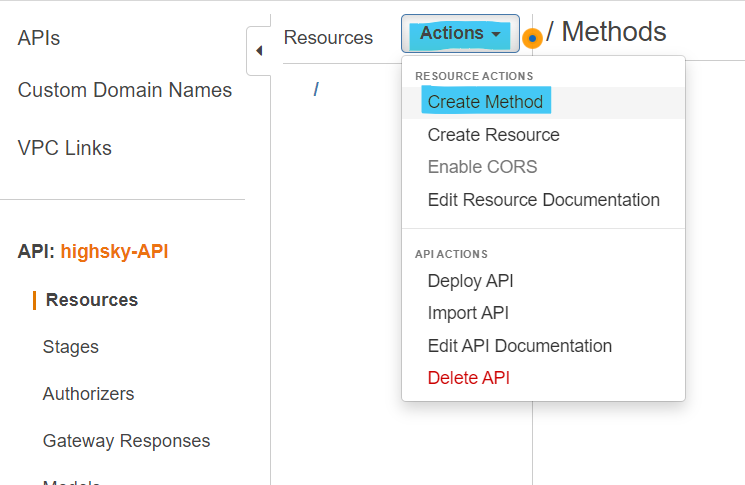 Click = Actions
Click = Actions
Click = Create Method
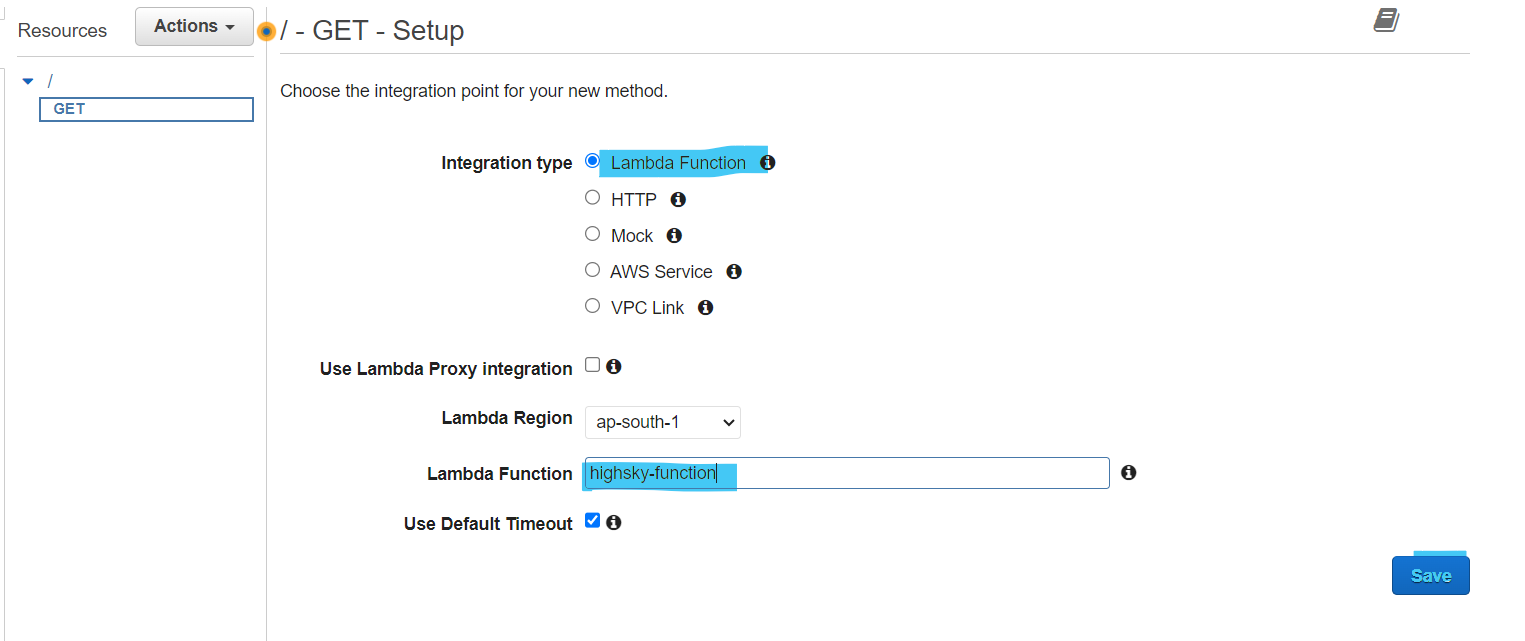
Click = Save
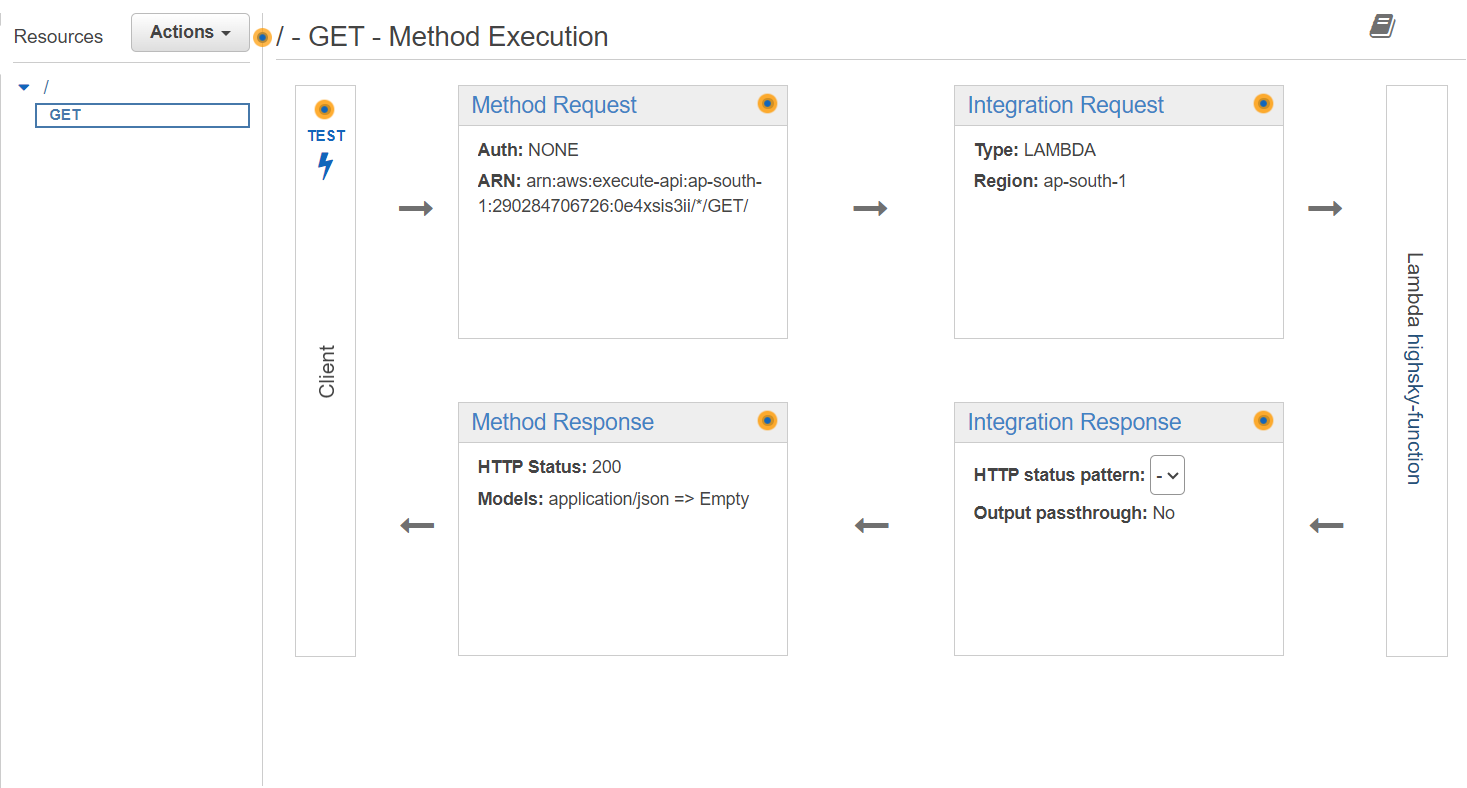
Click = Lambda highsky-function
Test = function
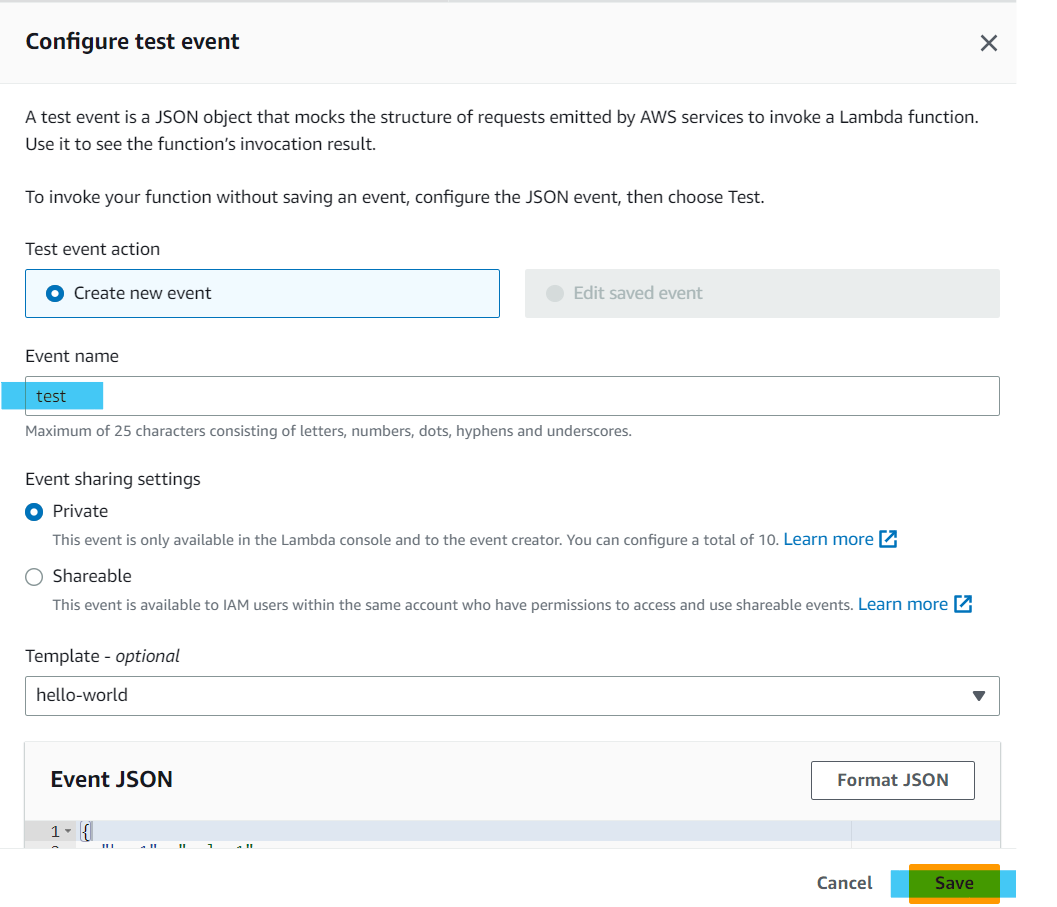
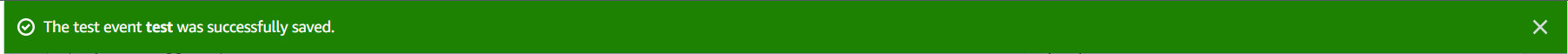
Go to API Gateway
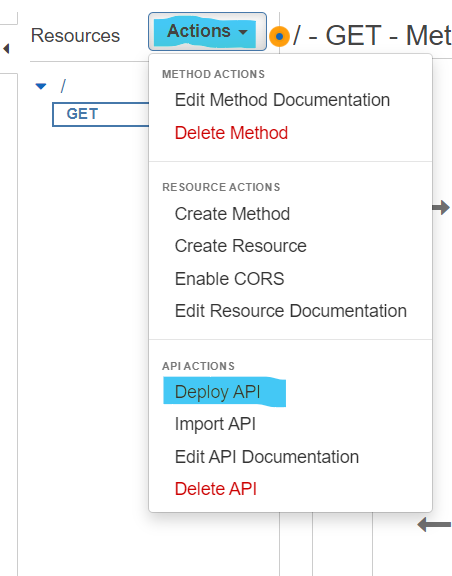
Click = Actions and Deploy API
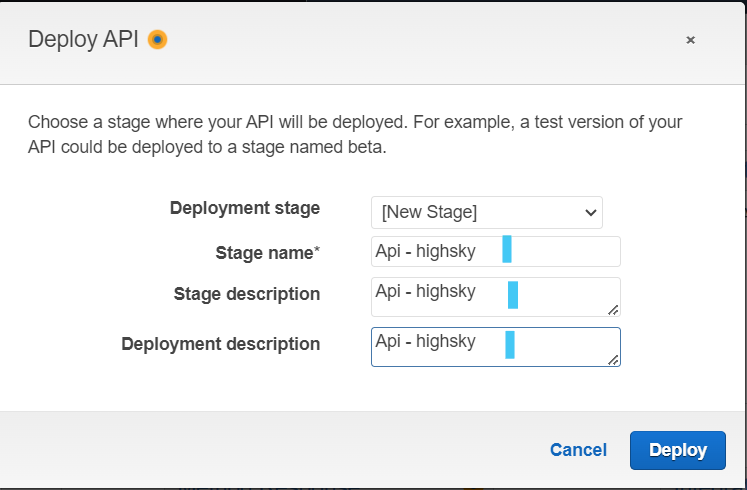
Click = Deploy
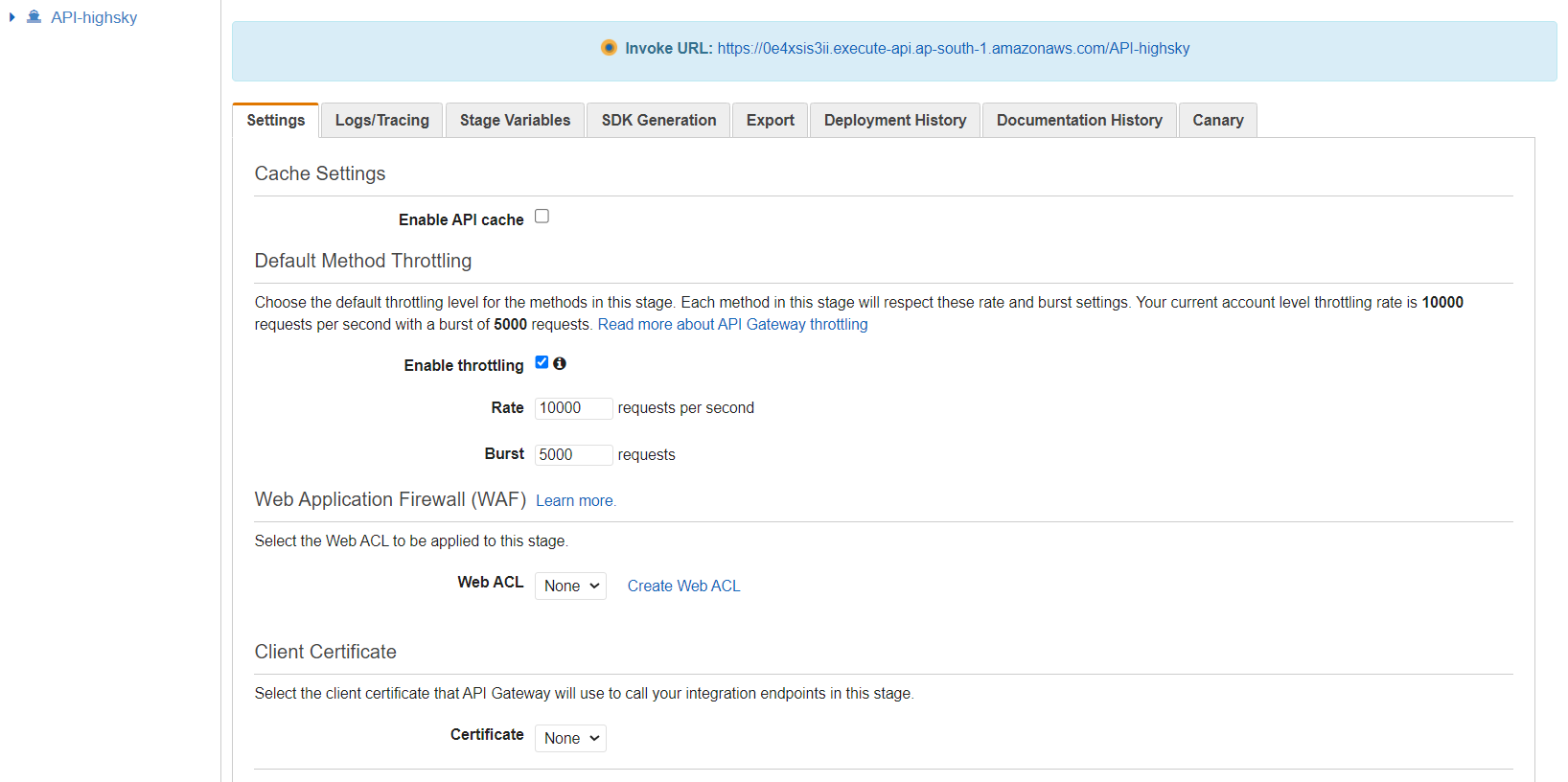
Click the = Invoke URL